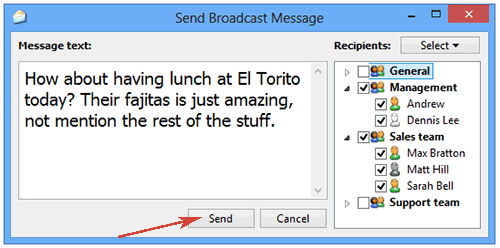Send Broadcast Messages
over your corporate LAN
over your corporate LAN
Winpopup mass message tool.
Notify your colleagues.
PC to PC mass notifications.
Notify your colleagues.
PC to PC mass notifications.
Group messages between Windows 10, 7, 8, Win XP, Android and Mac
The Softros LAN messenger program can send mass winpopup messages over your local network.
1. Click left mouse button on the icon to open a Main Window of Softros LAN messenger![]()
2. Select a group and click right mouse button. All recepients of this group will get your message.

3. Choose "Send message to this group" option.
4. Broadcast message dialog will be opened. You still able to select groups or individual recepients of your message.